Entities
Entities are flexible, allowing any hierarchy and supporting general project management by setting a type. You can cut, paste, and perform various file-like operations.
Entities also create a corresponding directory in the file system, both locally and on the server. Permissions come from the file systems ACL.
- If a parent entity is moved or renamed, its hierarchy will update accordingly.
- Entities must have unique names.
- Deleting an entity will also remove its hierarchy.
- To publish under an entity it must have a component.
- Records can also be attached to an entity for additional bidding and time tracking.
Create
-
Access the "Entities" Tab: Right-click anywhere inside the "Entities" tab.
-
Open the Actions Context Menu: Click on the actions context menu.
-
Select "Entities": From the context menu, select the "Entities" option.
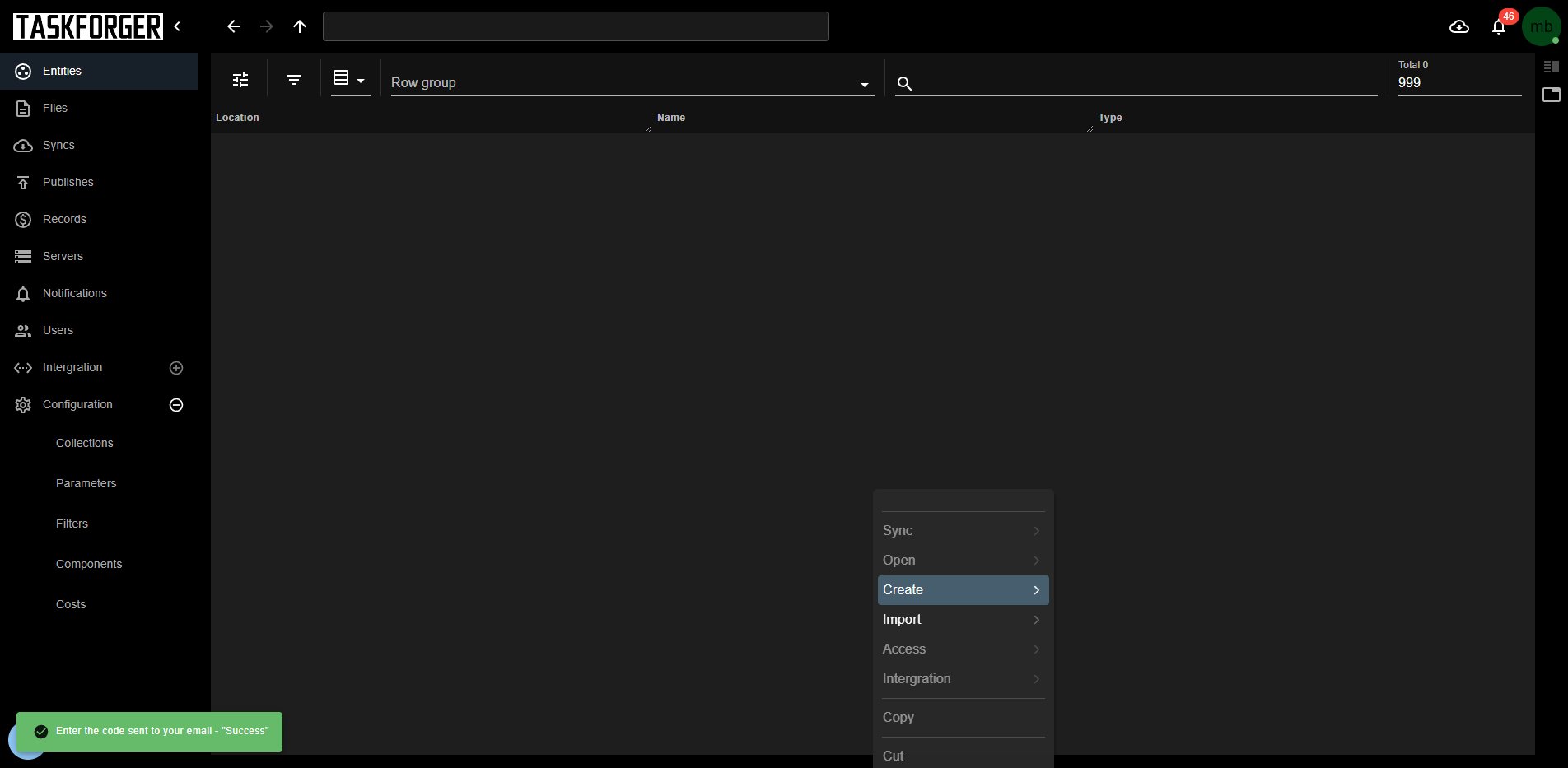
- Name Your Entity: Enter the name you want for the project. Any white spaces or special characters in the name will be automatically replaced with underscores.
-236b928cc9d760cf7b705b2f0da9e13f.jpg)
- Click "Create": Click the "Create" button. You can create multiple seperating with ","
-a9ce9baa9a693d7e8b6e256a6553dd66.jpg)
Update
To update, follow these steps:
-
Locate the Entity: Find the project you want to update in the "Entities" tab.
-
Edit Visible Table Parameters: You can now update any visible table parameters.
-
Access Additional Parameters: For other parameters click the entity, open the panel tab go to the "Parameters" tab.
-d9d70c88390a2d16860a5736f8d3ae0d.jpg)
Create a project Hierarchy
- Select the existing root entity and then follow the create steps. This will create them underneath.
-de4638e7a5cbda9e03957860a8dc62b4.jpg)
- Update the type to project
-e4fb2c2e04e91f5fb7106dae12fb7d6a.jpg)
- Repeat for groups
-3e28fd555cab5b5fb36f62d829be35be.jpg)
- Repeat for items
-07a818786f8aaacb073c9ecac5943edc.jpg)
- Repeat for tasks
-0e8e37578fdb4bebdf02936baa5c5ff4.jpg)
Updating access
- From the right click context menu go to Access > Update
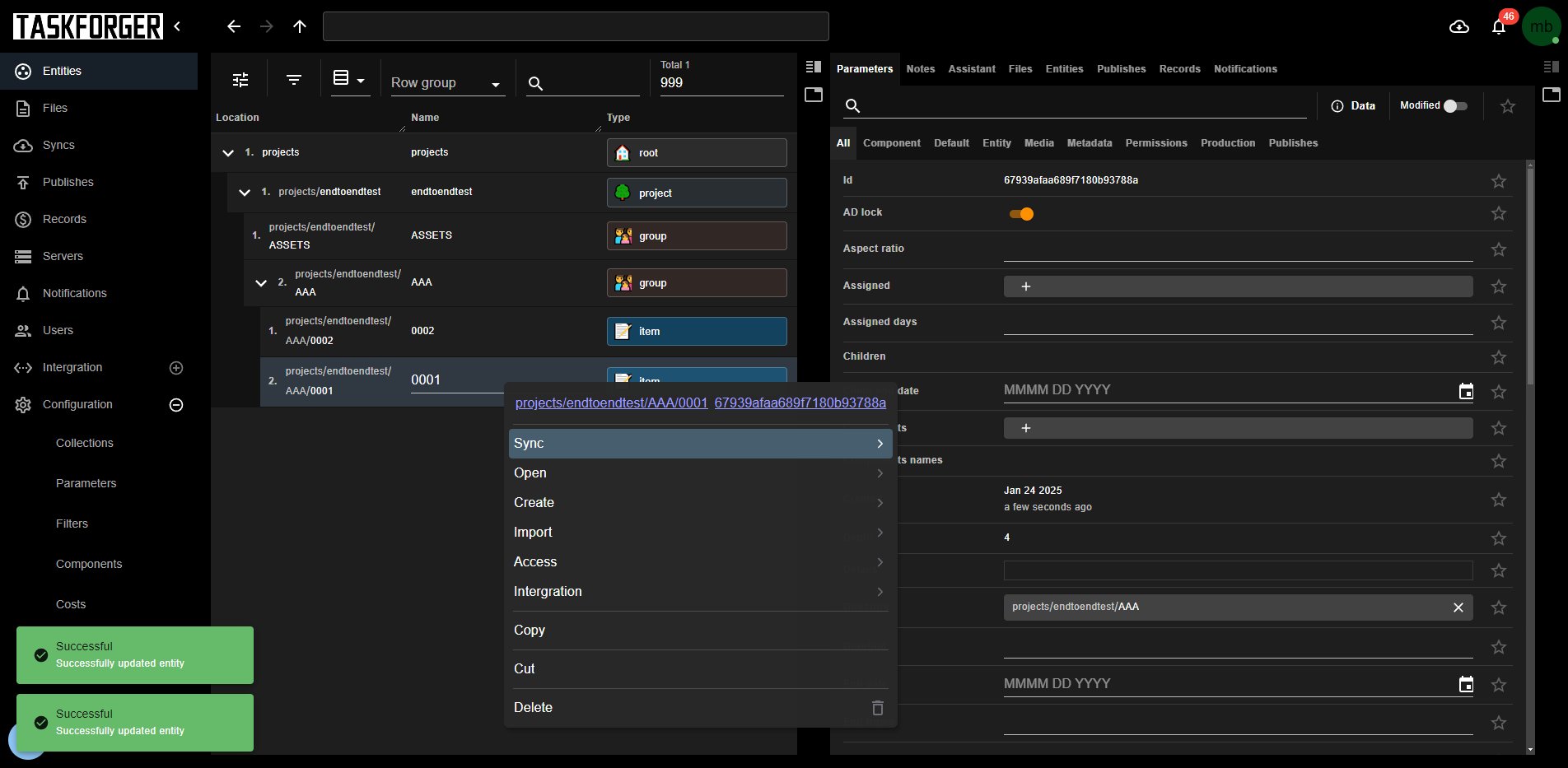
- Here you can update who can read and write and update the ACL on the file system. This will propagate back to the entities permissions.