Intro and concepts
Our ERP management software is designed for seamless collaboration and can be deployed remotely, ensuring a consistent and collaborative working environment for remote teams. It is built using a modern stack, providing a unified user experience for both web and desktop applications.
Network Architecture
Entities, users, and file access are linked to your Active Directory. Users must exist within your Active Directory. MongoDB is used as the database backend and pulls permissions from Active Directory. MongoDB is chosen for its flexible nature, and aggregations are used to provide a relational-like experience. Embedding is used first after updates to allow faster reads and more predictable filtering.
A user can work from their home computer or on-site, depending on whether you allow access with the deployed server and web server. They will have mirrored visibility to what they could see if connected as a user on the network.
Basically, the database records aim to mirror the file system to avoid confusion about where things are placed.
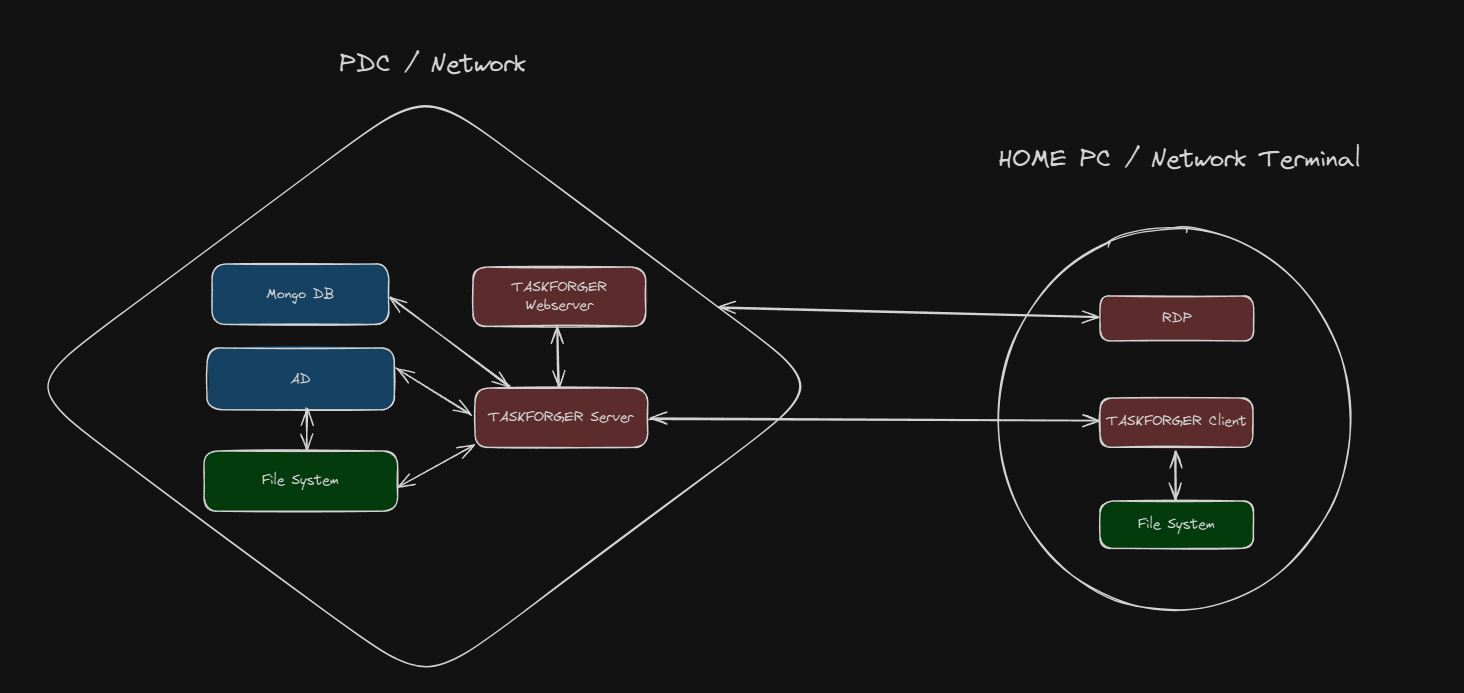
System Requirements
- The web application is supported on any modern browser, with Chrome being recommended for the best experience.
- The desktop application is run locally and is accessed from your browser, with Chrome being recommended for the best experience.
- To host your own server with Active Directory, a Windows server is required.
- Windows
- Linux
- macOS
- Web access is supported.
- Desktop client is supported.
- Server hosting is supported.
- Web server hosting is supported.
- Web access is supported.
- Desktop client is supported (beta).
- Web access is supported.
Getting Started with ERP Collaboration
Follow our tutorials to get started with setting up and managing your organization for effective collaboration.