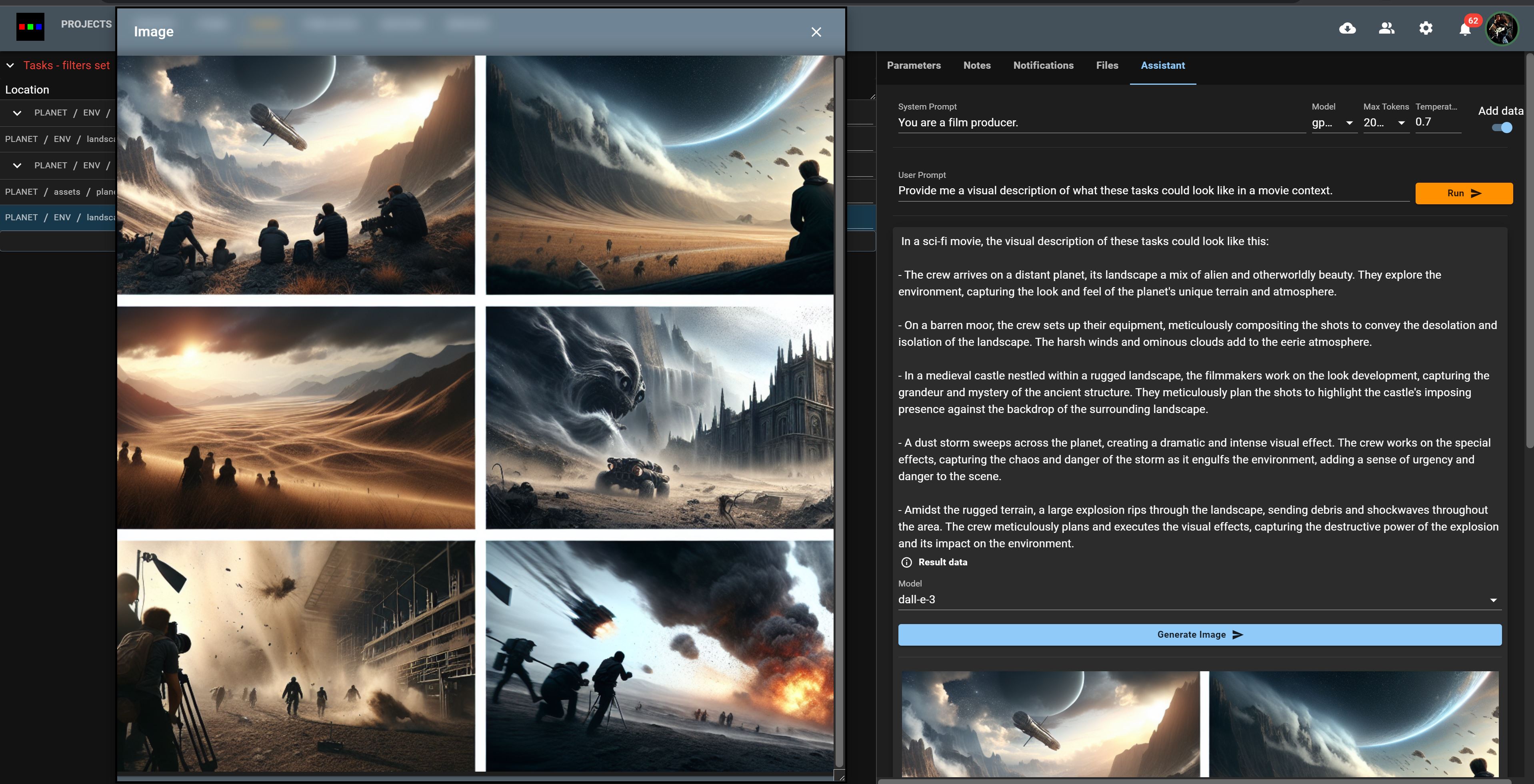Assistant
Allows you to run ai operations on your data. The assistant is essentially a wrapper around openai's chatgpt / dall-e and will operate on any data in the table.
This guide is only scratching the surface for what you can do, other possibilities are generating bidding and cost reports. It all depends on what data you feed the assistant.
Be sure to reduce and filter your initial data for faster responses.
The system prompt must be one that has the word JSON in in order for the data returned to be formated correctly for applying updates back.
Updates
-
Go to any collection that supports the assistant: Click on any item.
-
Click the assistant tab:
-94686bd81ada7b278904648e4efe6b7f.jpg)
- Fill in the user prompt for what you want it to do: eg. Schedule the dates for each row to begin on 1st of October make sure the the tasks run sequentially and respect the days plus one day as duration.
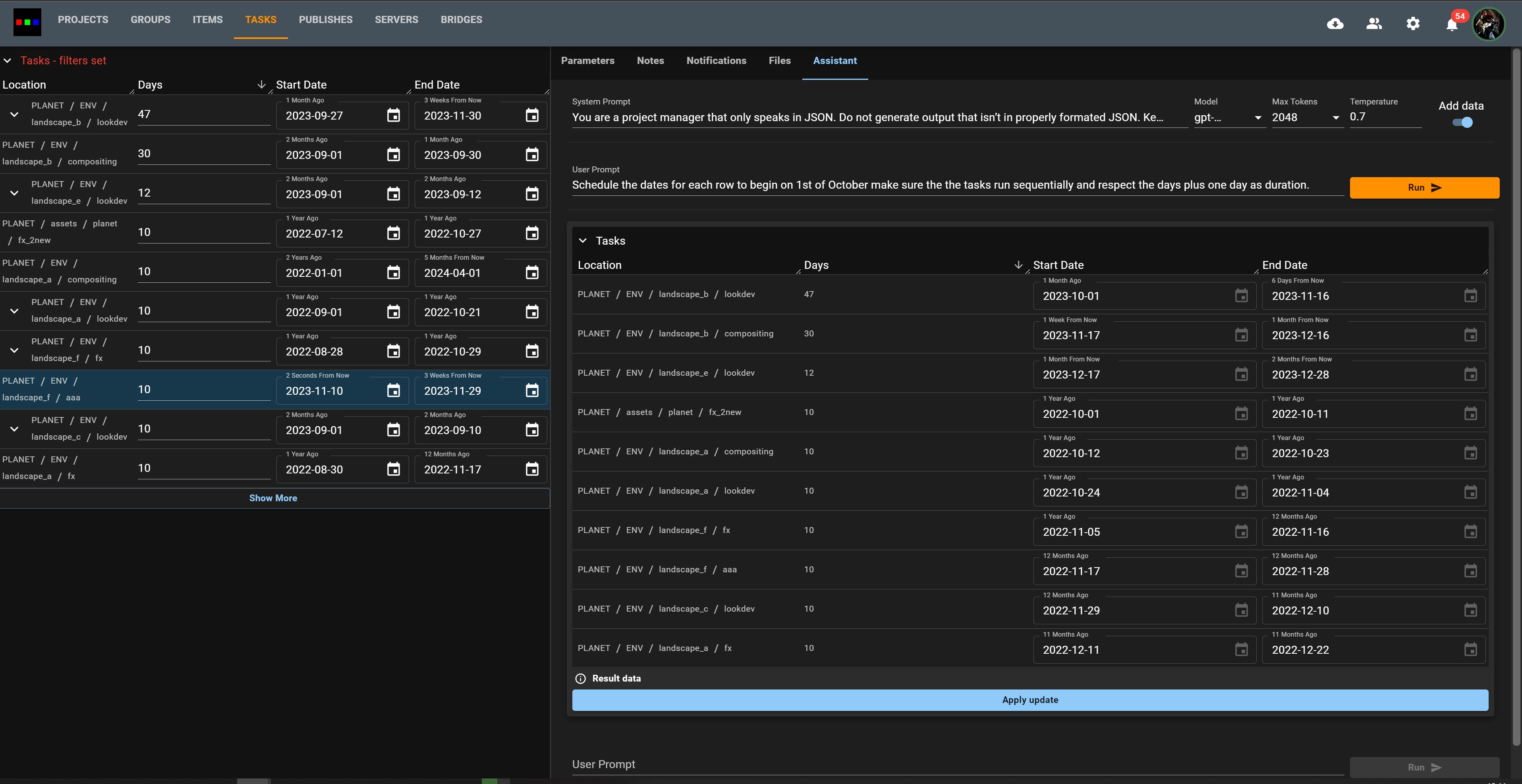
- Chain of thought: you can ask for more adjustments. If you click Apply update data will be applied.
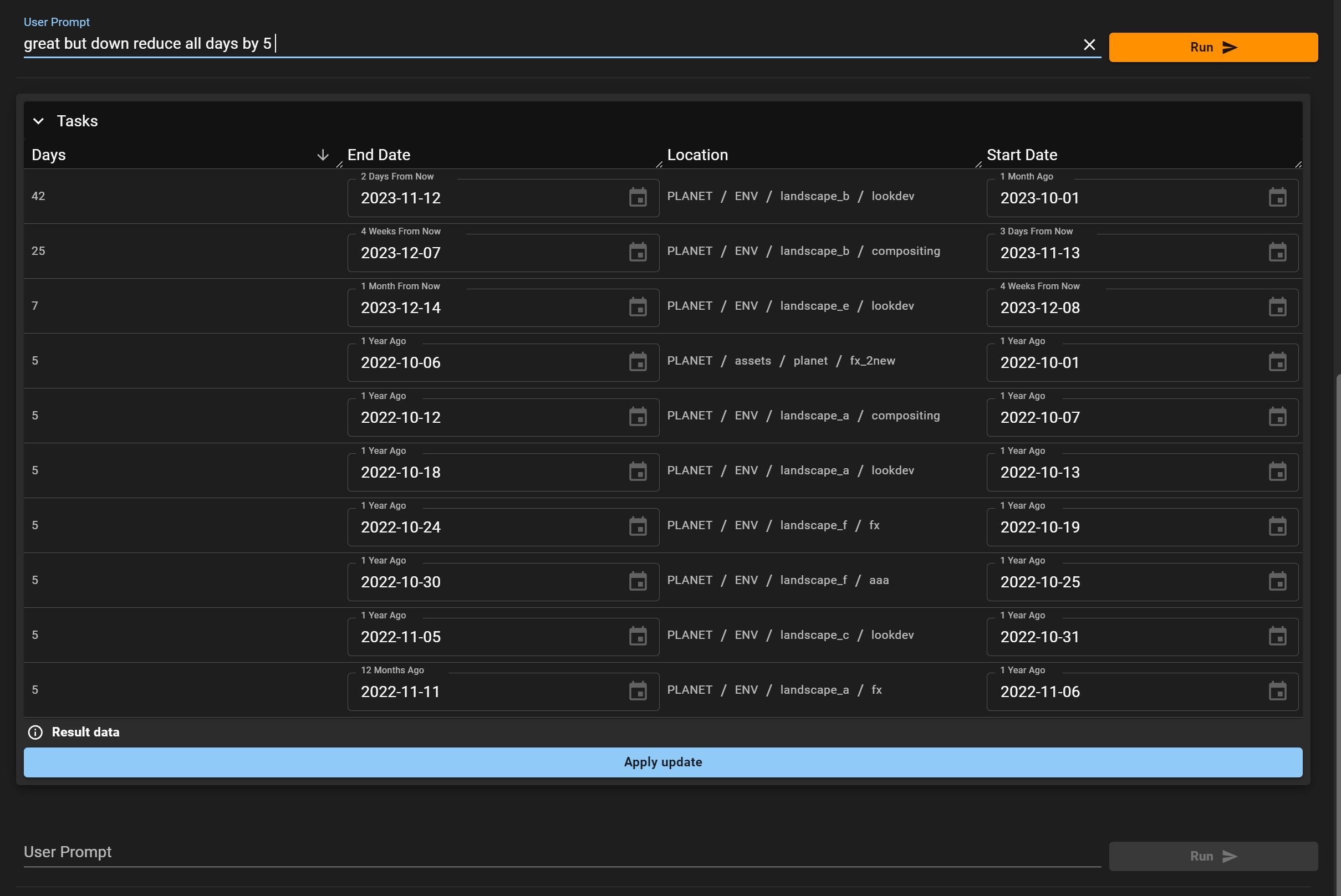
Image gen
-
Change the system prompt: To one that does not include the word JSON to get normal text output.
-
Ask for some visual description then hit Generate image.
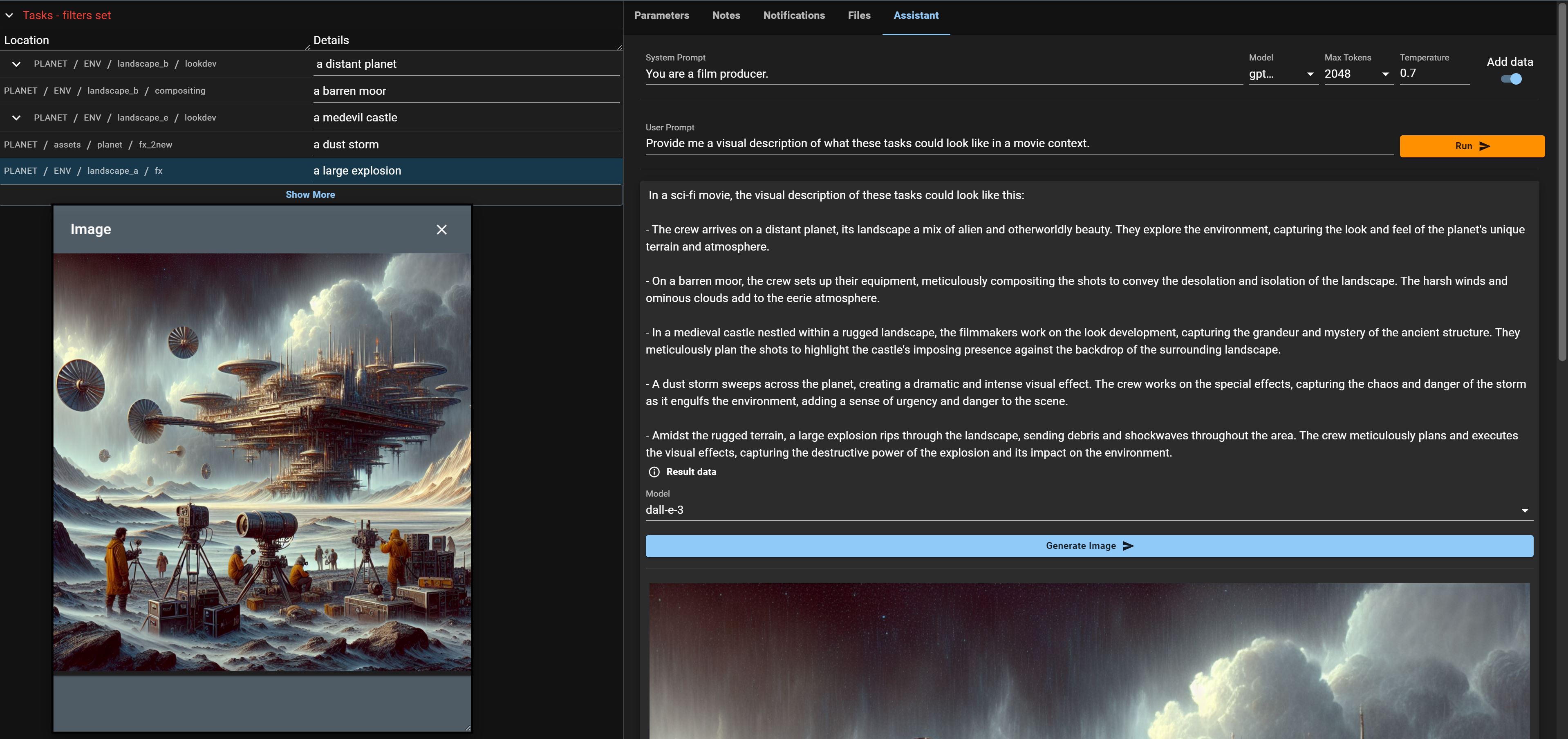
- Each time Generate image is ran a new one will be created.